|
 July 2009
Welcome to the July 2009 Update Notes Page. What are Update Notes you ask? Every time we update Wizard101, we like to let our players know what changes have been made and what new additions have been given to the game. Update Notes explain those changes and updates.
This month the world of Grizzleheim opens. We're also introducing a Bazaar, Crafting, Grouping and more chat options!
| | | | | | | Grizzleheim Opens
 All players over level 5, both Paying Players and Free to Play, will first encounter the Viking Bears of Grizzleheim in Olde Town. Paying Players can explore and advance through Grizzleheim, and Free to Play players can preview the common area of the world.
Inspired by Norse mythology, Grizzleheim is an airy, outdoor landscape of snowy mountains, glacial ridges and towering trees that is home to three new Wizard101 tribes - Bears, Wolves and Ravens.
To get started on your new adventure, be sure to visit Baldur Goldpaws in Olde Town, you can't miss him, or his Viking Ship!

As student wizards adventure through subsequent worlds, Grizzleheim will offer new quests, new locations to explore, new opponents and new Viking-themed decorative housing items interspersed throughout the mid and higher levels of the game.
Grizzleheim may be experienced at different levels of game play and does not progress the same way as other worlds on the Spiral. Instead, Grizzleheim is a parallel world and a place where players return at various levels of experience.  It is not more challenging than Dragonspyre, and Dragonspyre continues to be the final world in the first major chapter of the Wizard101 storyline. As Dragonspyre remains the final challenge with the toughest opponents, the level cap has not yet been raised above 50.
| | | | |
| | | | | Wizard101 has a Bazaar!
 Olde Town is the place to be - there you will find the new Bazaar. This new Bazaar gives players access to items found by other players, in all the worlds of the Spiral.
Players can sell their extra items to a new shopkeeper named Elik Silverfist. That's me on the left!
I'll pay you the value in gold for your items based on supply and demand. If I already have lots of the item you are selling me then I will pay you less gold for yours. If I'm low or out of stock on the item you are selling, I will pay you more gold! No matter what, I will always offer a better price than other shopkeepers.
You can also buy items from me that other players have sold to me. The more of an item I have, the cheaper it will be, and the fewer of an item I have, the more expensive it will be. If you see an item you like, buy it, it may not be there next time you visit.
All prices are based on my current stock of items, so shop often for that special bargain, young Wizards! And don't worry, if someone sells an item on Wu Realm, and you're on Pixie, you'll see it in my inventory - I've got all the Realms covered!
You'll find me in the Bazaar building in Olde Town - look for the big signs!



| | | | |
| | | | | Introducing Crafting

Wizard101 is introducing a whole new side to being a Wizard: Crafting.
This Crafting system introduces hundreds of new items into the game. First up, is new equipment - all new hats, jewelry, robes, wands and other equipment. This new equipment includes items that span bonuses for multiple schools. They will exist in all combinations, but are meant to enhance spells from your primary school, and any other school's spells that you have learned. One example is a Myth item that boosts the damage bonus of Myth Spells, but also increases the accuracy of any Storm spells you may have. You can also craft furniture, and you might be interested to know that there is a Recipe for a Carousel!
In order to craft items, you'll need to find Recipes and Reagents. Recipes are instructions for crafting items. Reagents are the ingredients used in the recipes, and include items such as stones, vials, wood and Treasure Cards. Many of the new reagents can be collected in adventure zones, purchased at the Bazaar, found as rewards for dueling creatures, and purchased at the Reagent shopkeepers.
Who can be a Crafter?
EVERYONE can become a Crafter. Free to Play Players can collect any number of different recipes and can craft many fabulous pieces. Paying players can access higher tiered recipes and reagents in advanced worlds.
Players cannot fail to craft an item. As long as you have all the reagents required for the recipe, you will successfully create the item. Just make sure you have room in your Backpack!
Where do I get Started?
Your journey begins in Olde Town, with Eudora TangleTree. She has a quest for you that gets you started in the world of Crafting.
 Ok - So what do I do?
Ok - So what do I do?
First you must complete the first crafting quest given to you by Eudora TangleTree, which rewards you with a Crafting Station and a Crafting Slot. You can also buy Crafting Stations from furniture shopkeepers. You must place your Crafting Station in your Dorm room or Castle to be able to use it.
Second you must purchase a recipe from a Recipe Vendor. They're located on each of the worlds of the Spiral.
Third, you must gather the reagents used in the recipe. Reagents are ingredients. Some reagents can be harvested throughout all the worlds of the Spiral. Others can be purchased from Reagent Vendors. Some creatures will drop reagents when they are defeated.
Fourth, you must have an empty Crafting Slot. A Crafting Slot allows you to concentrate on making an item. Once you use it, you must wait for the timer to refresh before you can make another item.
Lastly, when you have your recipe and reagents, go to your Crafting Station and use it. Select the recipe you want to make, and if you have the required ingredients, press "Create" and make the item. The item you created will appear in your backpack, so make sure there's room!
Can I Improve my Crafting?
There are three tiers of advancement for Crafters. Each tier grants players a new badge and a new series of recipes become available to them. There are Recipe Vendors spread across all the worlds of the Spiral. Some items are only available through Crafting.
Can I make my own Treasure Cards?
From now on, only some Treasure Cards will be sold in the Libraries. Instead of buying Treasure Cards, players will be able to Craft Treasure Cards that correspond to their primary school.
Here are some icons and definitions for Crafting:
 |
Crafting Menu (Keyboard Shortcut J) |
 |
Reagents |
 |
Recipes |
 |
Normal Harvested Reagent |
 |
Rare Harvested Reagent |
 |
Purchased Reagent |
 |
Creature Dropped Reagent |

| | | | |
| | | | | Chat Enhancements
Open Chat
One of the enhancements to Wizard101 this month is Open Chat*. Open Chat will allow players a more open communication environment between 18+ players who have a valid credit card on file with us.
This chat feature is in response to our community's requests. To ensure the highest level of safety, we have chosen to launch this for our active Member community only. Please note that this option is off by default, and you must actively select this option under Account Management at Wizard101.com.
Our terms for in-game communication with other players will remain the same. Violent and abusive behavior, as well as the exchange of personal information is still not acceptable.
The following updates to chat will apply:
Menu Chat (default setting for under13)
♦ players will continue to see only Menu Chat.
13 to 18+ Text Chat (default setting for 13+)
♦ players will continue to see only our Dictionary Text Chat from both 13-18 and 18+.
New 18+ Open Chat
♦ will be filtered for profanity but will allow numbers and names.
♦ will see 3 colors in the chat window: white means 13+ can see it, yellow means 18+ can see it and red is filtered
*Accounts must be 18+ and must be an active Member with a valid credit card on file.
Click to Select
Players can now select someone through their chat window. If you want to select a player that is not in your area, but who you can see in the chat, simply click on their name. Left click their name to select the player and right click their name to send a Text Chat message if they have Text Chat privileges.
True Friend Code Update
Players that you have exchanged True Friend Codes with, outside of Wizard101 will now show with their names in Green in the Friends Panel.
Grouping
 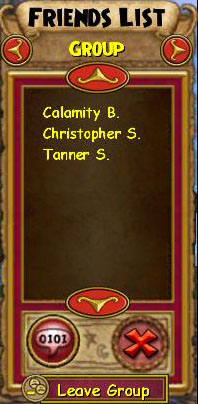 Players can now group together and form a temporary team of up to four. This will allow players to more easily complete Dungeons and quests as a group and reserve slots in their duels for other group members. To put together a Group, simply click on another player and the Friends Panel will appear. Click the option to Add to Group.
Once that's accepted, the player will show in the new Group panel of your Friends List, along with other players in the group.
| Groups have their own chat channel, to chat in your Group channel, press enter and you will see an icon of two faces. Click on this icon to chat in your Group channel. |  |
| Click on the single mouth icon to talk in the local area channel. |  |
Privacy Settings
Players will now be able to select whether to Allow Friend Requests, Allow Trade Requests, Allow Teleports and Allow Group Invites.

A Note from Mr. Lincoln:
 Hello Students!
I'd like to take a moment and offer a friendly reminder that ALL chat is monitored and every report of misconduct is thoroughly investigated.
The faculty at Ravenwood has made allowances in the chat filter to offer a measure of open communication between wizards, and we believe that Ravenwood students are quite capable of using the chat system appropriately.
Please note, however, that any attempt to circumvent the filter or engage in improper dialogue can result in the loss of chat privileges or full suspension from school (this includes exchanging of personal information, harassment of other wizards or other inappropriate dialogue).
 Also, those students that choose to harass other players by issuing false reports will be dealt with directly as well.
Wizard101 is a game for all to enjoy and you doing your part to keep Wizard City and all the other worlds a wizard-friendly place is sincerely appreciated by the faculty and fellow wizards!
| | | | |
| | | | | Stun Block
 
When a player is hit with a Stun spell in combat they will still be stunned, but now a new Stun Shield will appear around them. The next time that player is attacked with any spell that stuns, the stun will be blocked and the shield will be used up. This applies to creatures as well! The shield will be raised for them too. You can also purchase this spell with Training Points at Sabrina Greenstar in the Wizard City Fairegrounds. | | | | |
| | | | |
More updates:
Housing Items
- Tatami Floor mats can now be picked up again after being placed
- Dogfish Statue is now functioning properly as a Wall Hanging item.
- Pilloried Skeleton can now be placed anywhere in a player's home that it will fit into.
- Wall Chains & Looped Wall Chains can now be placed on a players wall.
- Boiler Door is now easier to place.
- Players can now pick up the Iron Tea Pot from where it has been placed
- The Red Dragon Bust can now be placed on a wall in a house.
Other Details
- Bosses of the Spiral will now gain Power Pips just like a Wizard!
- The maximum amount of gold a character can have has been raised to 150 000.
- Zeke's Crowns items are no longer available to purchase with gold, but are available as dropped items from creatures in the Spiral.
- Learning all Balance spells now grants Sorcerer's the Master of Balance Badge.
- Learning all Life spells now grants Theurgist's the Master of Nature Badge.
- Mortis has a new spell for you to learn - Infection!
- Cleanse Charm and Cleanse Ward spells have been dropped to 0 pips.
- The following spells have had their ranks reduced: Doom & Gloom, Wyldfire, Balefrost, Sanctuary, Cleanse Ward, Time of Legend, Cleanse Charm, Darkwind
- The following spell has had its power increased: Balefrost
- Satyr Pets now come with Satyr Cards instead of Unicorn.
- Players defeated in a duel will be marked "Defeated" in their 2d Combat Panel
- Beguile will not cause loss of rank when used on the last turn of a Player vs Player match.
- Voiceovers have been added to the Tutorial Tips and the Help Menu
- Beware, young Wizards, as the population of creatures has increased in Kishibe Village!
- Tri-Blade, Tri-Trap and other Triple affect spells have been sped up to appear faster
- Sgt Skullsplitter is no longer helping young Wizards and has stopped casting Deathblade on players.
- The population of Nirini Bosses has increased to help Wizards complete "Give 'Em Another Round" quest.
- Speed Boots of the Comet have had their textures fixed and all Speed Boots can now be dyed.
 - Dragonspyre Academy map has been updated to correct the location of the Crystal Grove.
- Players will regain their health while they are in their Dorm Rooms.
| | | | |
| | | | | | | | | | | | | | | | |
|
|