Follow the instructions below to download our fun, free game!
|
|
|
|
|
-
Click the "Download Now!" button

-
Click "Save File"
-
Locate the downloaded file "InstallWizard101.exe" and double click it to run the program
-
Follow the instructions to complete installation of the game
-
Click the "Download Now!" button

-
Look for the white arrow pointing to the Wizard101 Download in the bottom left corner of your screen.
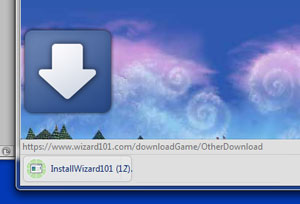
-
Click "InstallWizard101.exe" in the Downloads window in the bottom left corner of your screen
-
Follow the instructions to complete installation of the game
-
Click the "Download Now!" button

-
After Wizard101 is downloaded, click the Wizard101 icon
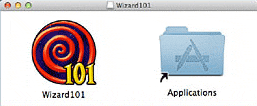
-
Drag the Wizard101 icon into your applications folder
-
In your Applications folder, click the Wizard101 icon to open the game and play!
-
Click the "Download Now!" button

-
Click "Save File"
-
Double click "InstallWizard101.exe" in the Downloads window or Download manager
-
Follow the instructions to complete installation of the game
If you're currently using a phone or tablet, please come back to Wizard101 on your personal computer to download the game.
All you need to play Wizard101 is an internet connection and a computer with Windows 98SE or later versions. Have a Mac? Although Wizard101 only operates on a Windows enabled computer, the application Crossover Games supports running Wizard101 on a Mac.
Currently on a Windows computer? Click the button below to Download the game!
|
|
|
|
|
|