|
 May 2010
Welcome to the May 2010 Update Notes Page. What are Update Notes you ask? Every time we update Wizard101, we like to let our players know what changes have been made and what new additions have been given to the game. Update Notes explain those changes and updates.
This month brings the much anticipated feature of Advanced Pets where you train your pet to help you in duels, race in the Derby and Hatch new pets with friends!
| | | | | | | Advanced Pets
 Have you had a chance to visit the new Pet Pavilion just off the Ravenwood Commons? Everyone can participate, however you must be at least level 7 to enter the Pet Pavilion. If you are at least level 7 please talk to Merle Ambrose for more information.  The Pet Pavilion is a wondrous place where pets can be trained, hatched, and can even race against each other. Pets are capable of an amazing variety of tasks. The Pet Pavilion is the ideal place to learn about them!
| | | | |
| | | | | Hatching Pets
 When you get a pet it will be an egg. You will need to wait for it to hatch before you can equip it. You can see how long you have to wait for a pet to hatch by moving your mouse over its name in your backpack.
After your pet egg hatches it will be a Baby pet. It can gain experience to increase its rank to Teen, Adult, Ancient and Epic.
Your pet gains experience from playing pet training games in the Pet Pavilion. The Pet Pavilion can be found through a tunnel from the Wizard City Commons, close to Prospector Zeke.
You can play the four pet training games by using the minigame sigils around the Pet Pavilion: Pet Cannon Game, Pet Maze Game, Pet Drop Game, and Pet Dance Game.
You need Energy to play pet training games. The Energy globe is next to your Health and Mana globes. You can also see your Energy by pressing C to look at your character in the Spellbook.
Creating New Pets
Wizards can combine two of their existing Adult Pets to create a new egg!
In the Hatchery, Doctor Purreau is an expert in pet hatching. Speak to him and he’ll explain the astonishing ways your pets can grow and change. Your pet must be an Adult before it can participate in Hatching. If you are hatching your pet with a pet you cannot equip, you will not get a pet you cannot equip as a result. You have a high chance of getting an offspring of your current pet and you have a small chance of getting a rare hybrid of the two pets.
You will not receive a pet from hatching that you cannot equip.
Below are screenshots and descriptions of the process.
Click the picture to expand the image.
Click the x on the large picture to make the image smaller again.
|
 This is the Hatchery, where pets can hatch new pet eggs. It's a remarkable process! Simply stand on the sigil near the Hatcher and choose two adult pets you'd like to use.
 If two Wizards want to collaborate, both must stand on the sigil. Each can contribute a single adult pet. When you're ready, press the 'Hatch' button. Voila! A new egg. If two Wizards work together, they'll hatch two eggs.
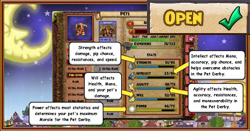 The egg will take the appearance of one of the original pets, but the Traits & Powers will mix and match. Which pet and which traits...who can say? Once the egg has hatched, your new pet is just a baby, and needs to be trained and fed.
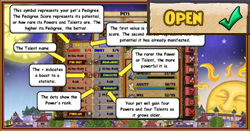 You can train your pet with the minigames offered in the Pet Pavilion. As you train your pet, it grows older and will develop new Derby Talents and Pet Powers.
|
 Your pet's Pedigree Score represents its upper potential which is how rare and powerful the Talents and Powers are that it can manifest. The higher its Pedigree, the better. The second number represents how much of your pet's Pedigree it has already manifested.
TIP!Found someone who wants to participate in Hatching with you? Form a group ( here's how) with that player and the Hatching sigil will be reserved for them alone. This will prevent uninvited players from interrupting your Hatching.
or
 If you want to Hatch with someone on your Friends List, make sure they are also in the Hatchery and you can initiate Hatching through the Friends Panel without going to a Sigil. ( Note, you can disable Hatch requests from Friends through the Privacy Settings in your Options panel)
| | | | |
| | | | | Training your Pets
Your pet gains experience from playing pet training games in the Pet Pavilion.
 You need Energy to play pet training games. The Energy globe is next to your Health and Mana globes. You can also see your Energy by pressing C to look at your character in the Spellbook. Your Energy governs how often you may train your pet. It returns over time, but if you need more Energy and cannot abide, you may purchase an Energy Elixir from the Crown Shop. If you don't train your pet, it won't grow up, so it's very important to pay attention to your pet and train it as much as you can.
 You can play the four pet training games by using the minigame sigils around the Pet Pavilion:
- Pet Cannon Game
- Pet Maze Game
- Pet Drop Game
- Pet Dance Game
|

|
Objective:
Repeat the arrow sequence from the screen bottom. Each round the sequence gets longer. The game ends after 5 rounds or 3 failures.
Controls:
Use your arrow keys to repeat the sequence of dance step arrows.
|
|

|
Objective:
Pick a food and guide your pet to catch as much as it can before time runs out. Avoid falling dangers and try for bonus items!
Controls:
Use your arrow keys to move your pet back and forth from side to side.
|
|

|
Objective:
Fire your pet at the target, adjusting direction, angle and power. Bypass obstacles and adjust for wind speed to keep on target.
Controls:
Control direction and angle with your arrow keys. Adjust the cannon power with the power gauge. Use the Space bar or Fire button to shoot.
|
|

|
 Objective Objective:
Lead your pet through the maze, avoid the ghosts and collect as much food as you can before time runs out.
Controls:
Use your arrow keys and mouse to guide your pet through the maze.
|
| | | | |
| | | | | Feeding your Pet

The West Ende Girls will teach you about feeding your pet.
At the end of each pet training game, you can feed your pet a snack. You can buy snacks from the snack shops or buy a recipe and craft them. Recipes for snacks can be found on Recipe Vendors throughout the Spiral. Snacks increase your pet’s statistics and make them increase in rank faster. You will receive a message about your pets approval of the snack; "Your pet ate this snack.", "Your pet likes this snack." or "Your pet loves this snack." but only 'liking' or 'loving' a snack will result in a power gain for your pet.  Once you have fed your pet, you can play the game again by pressing the 'Play Again' button.
| | | | |
| | | | | Pet Derby
Once your pet has become a teen, it can participate in the Pet Derby! All the work you've been doing with your pets in the Mini-games will help them in the Pet Derby.
All pets in the Pet Derby race around a track for two laps, and must overcome and bypass obstacles to the best of their abilities. Pets can even create obstacles for other pets!
Your pet gains morale by overcoming obstacles. You can spend that morale to cheer your pet and make it go faster, so spend it wisely!
Just like Player vs Player, there are two types of Pet Derbies, Practice and Ranked.
| The Practice Pet Derby is a good way to learn the course and obstacles for each different track, and see which track is best suited for your pet. Practice Derby races are classed by Easy, Medium, Hard and Epic. You can create a new match, Quick Join a match that has already been created or choose the match you want to join and click the Join button. |  |
|
|
In the Ranked Pet Derby, your pet will race against other pets, with prizes such as Arena Tickets or gold. The last place pet receives gold, while the other pets receive Arena Tickets.
Your pets Wins & Losses are measured on your character sheet and your pet will gain ranking in the Pet Derby based on its performance. Just like Ranked PvP, this is free to current Members. Free to Play and Crowns players can purchase individual races, or day passes.
|  |
Pets are matched with other pets of similar ages. A minimum of three and a maximum of four pets can race at a time. You will see the crossed swords icon in the upper right corner of your screen when your pet is in the queue for a Pet Derby race. When the race is ready, you will see a screen appear that will allow you to go to the arena.
Your pet can use its powers to gain advantages, or to cause problems for other pets in the race.
|  |
Why should I run in the Derby?
The goal of the Pet Derby is to come in first, steering your pet past obstacles and using your pet's Derby Powers against other pets.
How do I race in the Derby?
This is a race! You must cheer your pet on to victory. Players should cheer to move faster in the race. Cheering costs morale and the morale cost varies by terrain type (i.e. Water, Clay, Grass, Dirt, and Cobblestone). All speed boosts are temporary increases to speed and will fade over time. To regain morale, go through jump and duck obstacles. Failing to jump/duck over an obstacle will remove a speed boost. Barriers reduce speed by a fixed value. Players cannot cheer in Mud, and it will slow you down over time.
Use powers to affect other racers by dropping obstacles, effecting stats, debuffs and so forth. All powers have a cool down before they can be used again. Obstacles dropped through powers (i.e. barriers, oil slicks, etc.) are permanent additions to the track.
Stars provide a number of effects depending on strength which include speed boosts and debuff immunities.
Use the following keys on your keyboard to move in a Derby race.
Space – Jump/Duck
Up Arrow or W– Cheer
Left/Right Arrow or A/D – Lane Change
Down Arrow or S– Slow Down
Number Keys 1-4 – Activate Respective Power
When should I jump?

 To know when to jump over or under an obstacle in the Derby, we have added Jumppads! These Jumppads tell you the spot to press the space bar for the best chance of clearing the obstacle ahead!
| | | | |
| | | | |
Pet Statistics, Talents and Powers
Your pet has Statistics. They are called Strength, Intellect, Agility, Will, and Power. Each statistic will boost your pet's Talents and help your pet in the Pet Derby.
Here is how your pet’s statistics help you in magic duels:
 | Strength affects Damage Talents, Power Pip chance Talents, and Resistance Talents. Strength also affects the cheer cost while swimming in the Pet Derby. |
 | Intellect affects Mana Talents, Accuracy Talents, and Power Pip Talents. Derby. Intellect also affects the cheer cost while on clay in the Pet Derby. |
 | Agility affects Health Talents, Accuracy Talents, and Resistance Talents. Agility also affects the cheer cost while on grass in the Pet Derby. |
 | Will affects Damage Talents, Health Talents and Mana Talents. Will also affects the cheer cost while on dirt in the Pet Derby. |
 | Power as its name indicates, is very powerful and affects Health Talents, Mana Talents, Accuracy Talents, Damage Talents, Power Pip chance Talents, and Resistance Talents. Power also determines your pet's maximum Morale for the Pet Derby. |
| |
Some Talents give your pet a chance to cast a spell to help you in magic duels!
Your Pet has Talents and Powers.Talents help you in magic duels against monsters and in Player vs Player duels. Derby Powers help you in the Pet Derby.
Your pet starts off as a Baby with no Talents or Derby Powers. When it becomes a Teen it will get one Talent and one Derby Power. Each level your pet gains will give it one new Talent and one new Derby Power so that every Epic pet will have four Talents and four Derby Powers.
There are ten possible Talents and ten possible Derby Powers for each pet type. Examples of pet types are Imp, Helephant, or Satyr. Each Helephant, for example, has the same ten possible Talents and Derby Powers. What makes each pet unique is that it will only get four Talents or Derby Powers. Two Helephants might have completely different Talents and Derby Powers than each other.
Some Talents and Derby Powers are better than others. They are called Uncommon, Rare, Ultra-Rare, or Epic. An Epic Talent will have four yellow dots to the side of the icon, whereas an Uncommon Talent will only have one.
The Talents and Powers are grouped into categories as follows:
 | Buff |
 | Debuff |
 | Damage |
 | Disarm |
 | Give Cards |
 | Increase Accuracy |
 | Increase Damage |
 | Increase Health |
 | Increase Mana |
 | Increase Power Pips |
 | Increase Resistance |
 | Increase Max Pet Stats |
The four Derby Powers that your pet gains as it becomes an Epic will help your Pet in the Derby.
Some Derby Powers can give your pet a speed boost, or slow down your opponents.
Some Powers can target different players on the track.
Some Derby Powers can affect other pets in the Derby, such as forcing them to change lanes.
Some Derby Powers can let you place obstacles in front of other pets, such as Bananas, Bombs, Barriers, or Oil Slicks.
Some Derby Powers can increase your pet's statistics, modify your cheer cost and even modify your Pet's Morale while in the Derby.

These are shown on your Pet Panel, accessibly through the Journal or by pressing "I" on your keyboard when you're not in a duel.
Train your pet up to discover more varied and stronger Powers.

| | | | |
| | | | | Shopping for Pets

The Pet Pavilion also contains shops. The Pet Shoppe Boys sell a variety of pets and pet eggs in one shop! You can still find many pets in shops throughout the Spiral; however pets will no longer be sold at the Bazaar.
 Your favorite pets can still be found on the bosses of the Spiral, but many new pets are available from creatures throughout the Worlds. Pets that drop as rewards will come in the form of an egg that will have to hatch over time.
| | | | |
| | | | | Unleash your Pets
 Unleash your pets and let them roam throughout your Dorms, Castles & Lands!
Next time you decorate your house, you'll see a new Pets tab that allows you to choose and place pets. Pets will hang out near where you placed them, but they will also wander a little. Each Pet counts as an item in your housing inventory. Players can have up to 50 pets in a housing area at one time; that's 50 in a Dorm, 50 inside your Castle and 50 outside your Castle!

These pets will respond when you walk around your house and they will react to the clap, scold and dance emotes. Give it a try, and unleash your pets today!
| | | | |
| | | | | Wooden Golem Invasion?

Young Wizards, please don't panic, the Spiral is not being invaded by Wooden Golems. You may see residents or creatures of the Spiral that are dressed like Wooden Golems, but know that when you see these, you will also see a file downloading in the upper left of your screen.  Once you've downloaded the images you need, the residents will once again resemble their normal selves.
| | | | |
| | | | |
In addition to all the exciting news above, the following updates and changes are being made to Pets.
- Removing a pet from your Shared Bank will reduce your Energy to zero.
 There is a confirmation window to make sure you want to remove the pet from the Shared Bank at the cost of all your Energy. There is a confirmation window to make sure you want to remove the pet from the Shared Bank at the cost of all your Energy.
- Pets who reach Epic will no longer be able to gain experience points.
| | | | |
| | | | |
The following updates and changes are being made to Badges.
- The player will now correctly receive the badge Aeronaut after riding all of Marleybone's balloons. Players who have already completed these tasks will automatically get the badge.
- The Master of Death badge now requires the Infection & Strangle spells to complete the badge. Players who already have these badge, but not the spells, will not lose their badge.
- The Master of Nature badge now requires the Entangle spell to complete the badge. Players who already have this badge, but not the spell, will not lose their badge.
- The Master of Monsters badge now requires the Vaporize spell to complete the badge. Players who already have this badge, but not the spell, will not lose their badge.
- The player will now correctly receive the badge Emerald Champion after completing all MooShu Quests. Players who have already completed these tasks will automatically get the badge.
 - The player will now correctly receive the badge Mander Savior after completing Tomb of the Beguiler. Players who have already completed these tasks will automatically get the badge.
| | | | |
| | | | |
The following updates and changes are being made to the Characters.
- When you have your wing mounts equipped, your wand will no longer disappear when you chat.
 - Players with the maximum number of Treasure Cards will no longer be able to redeem Treasure Card Booster Packs. The button to redeem those Booster Packs will appear grey until you have enough room to open them!
- Players with the maximum amount of Gold will no longer be able to redeem gifts of Gold. Players will receive a warning and a discard option or you can click "OK" to keep the Gold to use later.
- At the end of your Player vs Player duel, you can exit to the PvP Lobby by pressing the 'Go to Lobby' button- which is the same as your 'Go to Commons' button on the Compass.
- The Arena Ticket rewards have been increased in Ranked Player vs Player tournaments.
- Your mana will now refill when you gain a new level, just like your health.
- Players who have reached level 50 will now see a full experience bar instead of an empty one, and the Character Sheet will reflect XP Earned as 'MAX'.
- You will now be able to see PvP Ranks & Stats on the Player Inspection Panel
- Enchanted Treasure cards can no longer be traded between players.
 - The Character Page now provides more information on your stats - just move your mouse over a section to learn more about your stats.
| | | | |
| | | | |
The following updates and changes are being made to Housing.
- There's a new button on the housing interface that allows you to pick up all the items in your house at once. Please note you will need to do this separate for both inside and outside of your house.
- With the addition of the 'Pick up all items' option, your house must now be empty for you to sell it.
- Players can now place items on the walls of the basement, in the Dragonspyre Grand Fortress
- The Framed Campsite Photo in the Marleybone Museum should be easier to pick up. (hint hint)
- More items can now be placed on the Life Stone Pedestal
 - The Marleybone Camping and Grand tents have been renamed Krokotopia Camping and Grand tents, since they are items from the world of Krokotopia.
- Tatami Floor Mats can now be placed in Dorms and Castles
- Players will no longer have access to their bank when previewing Castles & Lands
| | | | |
| | | | |
The following updates and changes are being made to Quests.
- Players can no longer use Quest Helper to find the books in MooShu for the quest "The Greatest Gift."
- The Scout Towers for the "You're Fired" quest in MooShu will now reset faster, allowing players to set them on fire more quickly after another player has already lit them up.
- If Merle doesn't have an assignment for you, he should be calling you to his office less frequently.
 - Biti Nirini will recognize that Fire Wizards have defeated him, when they are on their "Shard Trek" level 48 quest
- Zan'ne is once again agreeing to talk to Balance Students when they are on their 'Adding the Frosting' Balance Quest
| | | | |
| | | | |
The following updates and changes are being made to Residents of the Spiral.
- The creatures of Dragonspyre will now be much more vocal when they are defeated.
 - The Recipe Vendor in Big Ben has relocated to the Abbey.
- Nimah the Wicked no longer thinks she's from the Death School, and will now properly resist Myth and be weak to Storm as she should be.
| | | | |
| | | | |
The following updates and changes are being made to Spells.
- Mildred Farseer in Wizard City has a few new spells for you to train! These spells can also be found on creatures of the Spiral in Treasure Card form.
- The Treasure Card version of Elemental Blade now works correctly, the fire/ice/storm blades should trigger with the proper spells.
- Spells that attack all enemies will no longer require a target. This means that they will no longer fail to cast when the target has been defeated, but it also means that, like a self-targeted spell, there will not be a delay between selecting and casting these spells.
- Storm Wizards can now craft Thermic Shield Treasure Cards with crafted Storm Shield spells.
- Feint Spell will now show the correct debuff amounts - 70% on target and 30% on caster
 - The Seraph spell no longer has a sore throat and her melodic voice has returned.
- The camera angle for the Frost Giant spell will no longer appear behind the Giant when he stuns players.
| | | | |
| | | | |
The following updates and changes are being made to Shopping.
- Players will now see themselves perched on the mount when they preview the mounts in the Shop
- To lesson confusion about the Henchmen, the option to purchase Henchmen will appear grey in the interface,
 and details about their purchase requirement will appear. Henchmen can only be purchased during combat. and details about their purchase requirement will appear. Henchmen can only be purchased during combat.
- Permanent Blue Dragon Mounts are now available to purchase through the SHOP
- Pets can no longer be bought or sold at the Bazaar.
| | | | |
| | | | |
The following technical updates and changes are being made to the game.
- Players who experience choppiness in the game or game crashes can now lower the number of particles (sparkly bits) that appear on their screen. We ask that everyone who was experiencing graphics issues to adjust this to a lower setting and continue to adjust it until their graphics and/or choppiness issues are resolved.
 - There's a new setting in your Advanced Video section that allows you turn shadows on and off. Turning shadows off will improve performance for players with graphics issues.
| | | | |
| | | | |
|
|