| | | | | 
The darling buds of May..
Mother Nature (or in our case, Mother Raven) has a little spring in her step these days! Warmer weather is upon us in the Northern Hemisphere, and thoughts turn to spring cleaning, opening up our houses and gardening!
This newsletter, we chat with Artorius about the story, we talk about spring cleaning and how to put that newly cleaned house up on Castle Tours. We also bring you some fun stuff in the form of May Days on Twitter! Read on, my little willows... | | | | |
| | | | |  Story Time
"And so it begins..."
Now that the final chapter of Khrysalis is live for the world, I thought it would be a great time to reopen the story-thread.
As before, a few ground rules:
- Please try to limit your post to one or two questions. That makes it easier for me to answer
- I don't answer questions about Game Mechanics, Schedule, or Bugs. Not my department.
- There are some big questions left open throughout Wizard, and in the latter chapters in particular. You may ask about them, but "That would be telling."
With that said, ask away on our Wizard101 Message Boards at Story Time April 2014
| | | | |
| | | | |  Spring Cleaning
Out with the oldThere's no better way to start a new adventure than making room for all the trinkets you'll obtain. It's time to remind our young Wizards to clean out their banks, shared banks and backpacks!
- If your backpack and bank are full, you cannot receive regular items as rewards from duels so before you embark on your next quest, make sure you have room!
- Your bank is limited to 100 items or less. If you currently have more than 100 items in your bank, you will be unable to place more into your bank. You must sell, delete or feed these items to your pets
- Quest related rewards, harvested Seeds and Crowns items are exempt from this limitation and you will continue to receive those rewards
- You will receive an alert when your inventory is full and you can no longer receive rewards from duels
 Lock your most precious items!
We all have special items we'd rather not accidentally sell - and you can lock items in your backpack. You must enable Item Lock in the Gameplay Options Menu (press Escape to bring up the Options)
 Then just select the item you want to lock, and click the 'Lock' button - but be careful, it's near the 'Equip', 'Feed to Pet' and 'Quick Sell' Buttons! (Note if you are near max gold, you will see a "Trash" button instead of a Quick Sell button.)
 Getting back
- There are tabs in the Bazaar that allow you to sell items directly from your bank
- Most items can be fed to your equipped pet in return for Treasure Cards, gold or even Pet experience!
- You can sell items that are in your inventory and bank via Quick Sell which is accessible from a button in your backpack page and also via a message when you don’t get an item because your inventory and bank are full
-
Players who are at or near max gold will see the 'Trash' button instead of the 'Quick Sell' button
Mounts, Pets, Houses and Crowns Items cannot be sold through 'Quick Sell'
| | | | |
| | | | |
Castle Tours
Now that you've done some Spring Cleaning, it's time to show off all your hard work and put your house up on Castle Tours!
Myrella WindSpar has set up shop in the Wizard City Commons to allow young Wizards to open their homes up so that other players can visit and rate Castles without having to teleport to someone in the house!

 Visiting Castles Visiting Castles
When you speak to Myrella WindSpar in her Wizard City Commons shop, she will give you four options:
- Visit Castle
If you wish to Visit a Castle, you can choose from Castles that were added in the last 24 hours, a random Castle, the Castle of a friend or a Top Rated Castle.
Add Castle
If you wish to put your own Castle up to be toured, you will be asked to categorize your Castle as Decorated, Magical, Crazy or a Maze. By adding your Castle to Castle Tours you agree that for the next 30 days other players may visit your Castle whether you are present or not. This means that players can visit your house at any time. If you no longer wish to open your house to tours, you can remove it from Castle Tours. Houses must have at least 50 items inside and 50 items outside before they can be added to Castle Tours and players will be prompted to confirm that their house actually contains a maze when adding a Maze themed Castle.
Remove Castle
If you've placed your Castle on the Castle Tours, you may remove it at any time by selecting Remove Castle from the main Castle Tours menu.
My Castles
When other people have visited your Castle, you can now see how many visitors you've had and how much time your house will be on the Castle Tours.
Rating Castles
When you visit a Castle, you can rate it! You may only rate a Castle by selecting "New Today" or "Random". You can rate Castles from one to four stars; a Good Castle, a Great Castle, a Fantastic Castle or a Spectacular Castle. Rated Castles appear on the Leaderboards for up to 30 days and you can visit the top rated Castles at any time. Castle owners can also view the number of days left on the tour and the number of visitors to their home
Castle GamesMyrella's sister, Eliza Windspar has joined her in business. Visit her in the Wizard City Castle Tours building for all new Castle Games!
 When the owner of a house starts a housing game such as Zeke's Scavenger Hunt or Tag, they will see a button to make the game public. This means that other people will be able to play that game at your house just by selecting it from Eliza Windspar's menu.
The owner can stop the game from being listed on Castle Games by stopping the game. When the game ends, either by finishing normally or by the owner stopping it, the game is removed from the public housing game list. The owner can use the new “Send Away All” button to remove unwanted guests.
Now get out there and start playing!
| | | | |
| | | | | |  Nothing ushers in spring quite like the tweets and twitters of little birds.
Every day, in the month of May 2014, a new code will be placed on our Twitter channel at http://www.twitter.com/Wizard101.
Each code:
- will be posted at a random time
- will be different from any other code
- will be limited to a certain number of redemptions
- can only be redeemed once per account
- must be redeemed at https://www.Wizard101.com/promo
Once each day's code is used up, there won't be any more that day, so stay sharp and be sure to follow us at http://www.twitter.com/Wizard101 to make sure you don't miss out!
| | | | |
| | | | |
 We have so many talented Wizards at Ravenwood that we have a special place for all your artwork! Send us your drawings, paintings and sketches of your character or anything else you've seen or imagined about Wizard101. If you are under 13 years of age, ask your parent or guardian for permission to send us your artwork. If you would like to submit something, send it in an email to community@wizard101.com or mail it to us at KingsIsle Entertainment, P.O. Box 82543, Austin TX USA, 78708 and be sure to include your character name!
| | | | |
| | | | |
 Wizard101 has so many beautiful locations that we like to showcase screenshots taken by our fans. If you would like to submit a screenshot from within the game, send the picture and your character name in an email to community@wizard101.com! Please attach no more than three images per email. If you are under 13 years of age, ask your parent or guardian for permission to send us your screenshot. Digitally altered images will not be published. | | | | |
| | | | | | |
The Spiral Continues
There's more to the Spiral than being a Wizard. If you haven't tried it already, you can play Pirate101 and revisit Marleybone, MooShu and Aquila, and explore new worlds like Skull Island and Monquista. See these worlds in a whole new light as you travel by land and skyway as a Buccaneer, Musketeer, Privateer, Swashbuckler or Witchdoctor! Which suits you best?




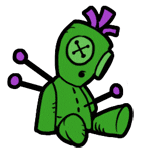
Want to learn more? Go to Pirate101.com and log in with your Wizard101 account information! Prospector Zeke will see you there!
| | | | |
| | |
|
|